Tutorial: Master Advanced Data Analysis with GPTBiz-4
Today, we continue from our previous ChatPDF article to introduce in detail our attachment upload feature, designed specifically for handling complex mathematical problems. This feature not only allows for data visualization but also supports conversions across multiple file formats. Here, we briefly demonstrate how to apply it in different scenarios.
Read the previous article: GPTBiz—Your AI Smart PDF Assistant, no need to use ChatPDF anymore.
File Conversion:
Users can convert PDF files into PNG, JPG, or GIF formats and can download them in a bundle.

For convenience in taking screenshots, I have only included the first page image here, but you can request all conversion images.
Image Processing:
After uploading images, users can adjust the size or color, and even convert static images into GIF files.
Convert multiple static images into a GIF animation (currently, a maximum of three files can be uploaded simultaneously).
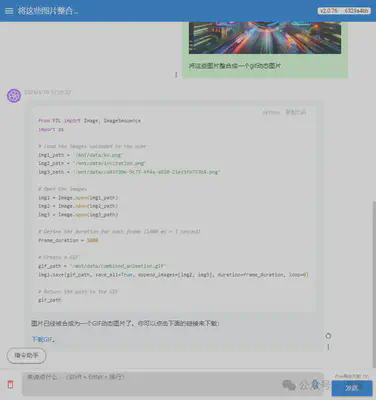
You can also upload one or more images following prompt instructions to adjust the size and color of the images.
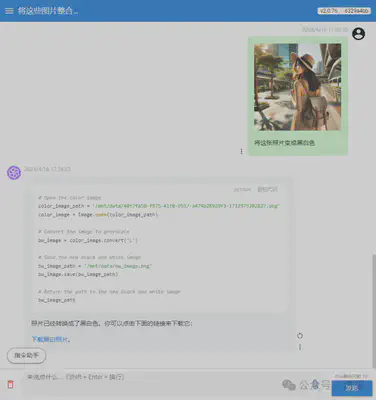
Text can be added to images, currently only in English.
Generate QR Code
Enter a URL, and a QR code can be generated through prompt instructions.
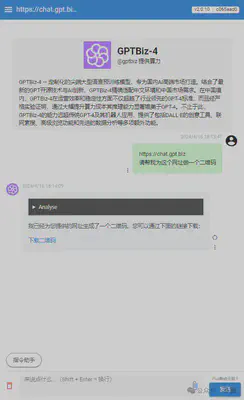
Data Extraction:
Text can be extracted from images, suitable for users who need to process large amounts of English reports. Upload an image of English material and request text extraction from the image, like this one:
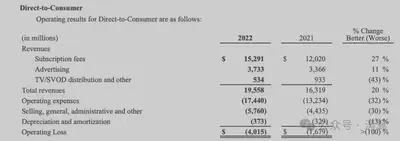
After uploading, it will appear as shown in the image below:
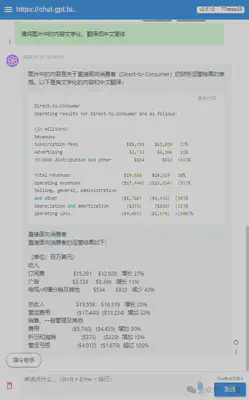
Data Visualization:
Users can upload Excel files or directly paste data, and generate various types of charts such as bar charts, pie charts, or line graphs. Additionally, through conversation, users can fine-tune the generated charts, such as changing the chart title, adjusting the legend, or displaying percentage changes.
Experience it now → Click here
Article Source:Tutorial: Master Advanced Data Analysis with GPTBiz-4